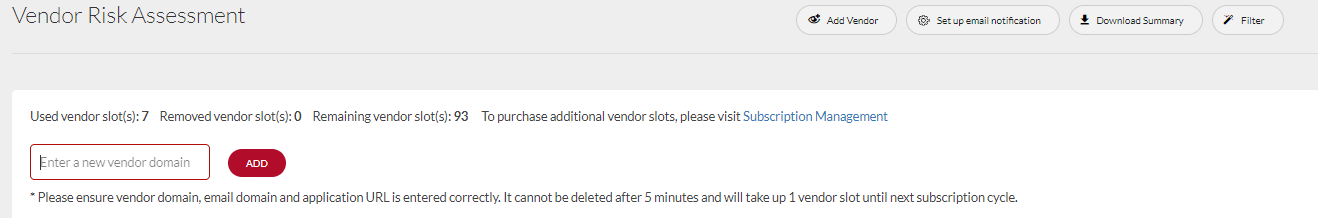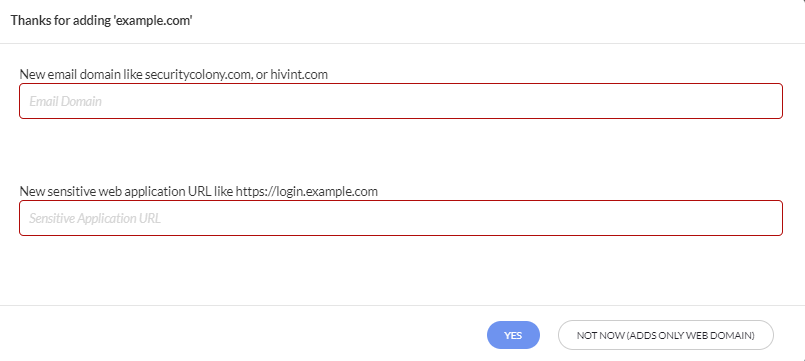After clicking the "Add Vendor" button you will see the following input field:
The domain you enter here should be the "primary" top level domain for the organisation you are assessing. For Trustwave this would be trustwave.com, for the US State of California it would be ca.gov. If you're unsure, you are welcome to use the help button at the bottom right of the screen to send us a message asking for some guidance.
Once you've entered that in, you will receive a second input screen:
This allows you to specify a different email domain (if required), and also a key application URL for assessment.
The email domain should be the domain the organisation you are assessing uses for the internal staff e-mail. Often it would be the same - eg trustwave.com is both the primary domain, and email domain, for Trustwave.
But taking Telstra as an example, telstra.com would be their ‘primary’ domain, but team.telstra.com is their staff email domain, so to assess them you would enter team.telstra.com as the alternative email domain.
For the Application URL, this should be whatever transactional / high-value page is most relevant to your use of the supplier or that you feel best captures your own transactional environment best.
Using the Telstra example again, if you're using them to manage your mobile fleet, https://www.my.telstra.com.au/myaccount/home could be a good URL.