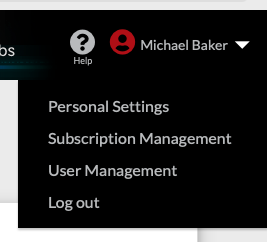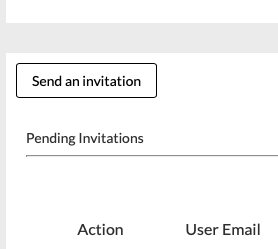All organizations that have subscribed to either a Core or Enterprise account can invite multiple co-workers to full-access user accounts.
As the Account Administrator you can send an invitation to employees within your organization. To do that, go to the Account Management menu on the top right corner of the Security Colony page and click on the "Use Management" menu item. On the page that comes up, you will find a button "Send an Invitation"
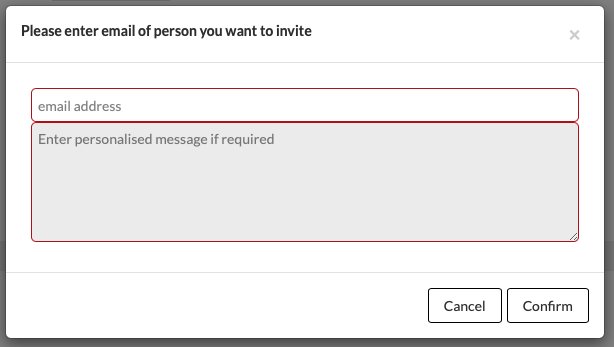
Once the invitation is sent, the invitee will receive an email. In that email will be a link to click and that will take the invitee to the login page. Following the procedure through the process will bring the invitee on to the organization's full-access account.