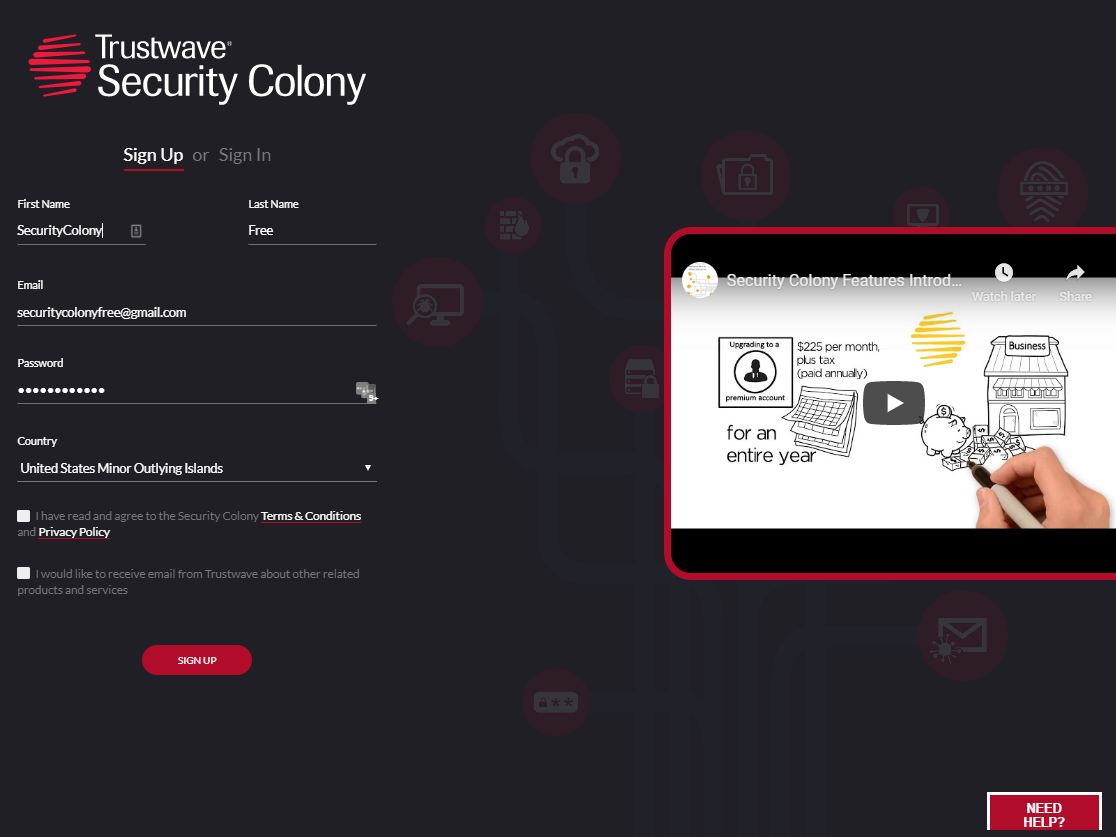Follow the guidance below to get your account, and your organisational account setup in the Security Colony
- Sign up for an account on the registration page.
- Once you have received your verification email, follow the supplied link to activate your account. You should then be able to login.
- Upon logging in, you will have a Free subscription.
- If you want to upgrade, click the "Subscribe" button at the top of the screen and follow the prompts.
- For ‘payment method’, you can select to pay by credit card or you can also pay by invoice. If you choose to pay by invoice, we'll send through an invoice to your organisation for payment - once this is paid, we will activate your account.